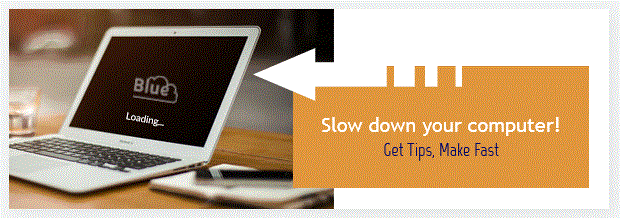How to deactivate messenger
Way to deactivate messenger
Sometimes we need to deactivate messenger. Someone thinks that if they deactivate Facebook ID, the messenger is automatically deactivated.
But it is totally wrong. Messenger is not deactivated automatically with the deactivating of Facebook.
So you have to deactivate messenger manually.The process of deactivating Facebook is easy. But many people think that the process of deactivating messenger is so hard. I will show you how to deactivate messenger in an easy way.
Now I am telling you how to deactivate messenger in an easy way.
Step 1: Deactivate Facebook
Before proceeding to deactivate messenger, you must have to know how to deactivate Facebook.
Step 2: Open messenger
After deactivating Facebook, open your messenger app.
Step 3: Press on your profile picture
After opening your messenger app, press on your profile picture on the above right corner.
Step 4: Go to Account setting
After pressing your profile picture, just scroll down and you will get "Account Setting". Then go to Account Setting.
Step 5: Go to Account ownership and control
Step 6: Go "Deactivation and deletion"
After pressing "Account ownership and control", you will get "Deactivation and deletion".