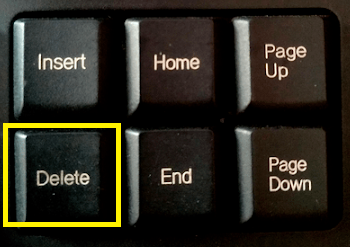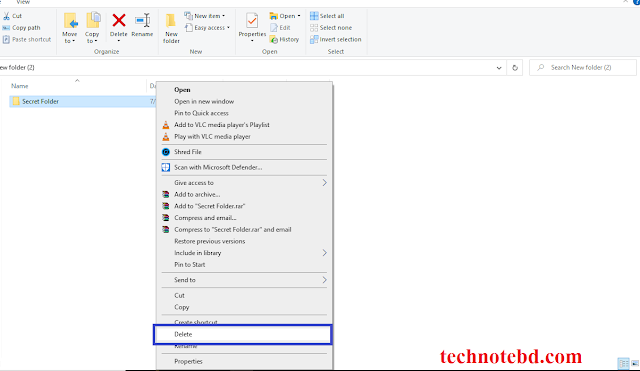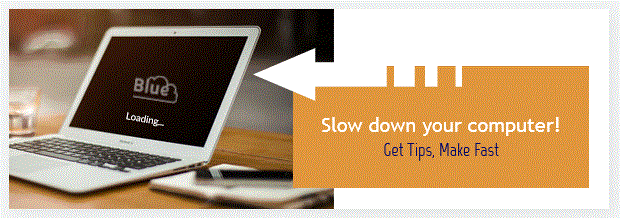How to delete a folder permanently in a computer
Sometimes we need to delete something permanently on our computer. But many of us don't know how to delete permanently on a computer.
Today I will show how to delete something from your computer permanently in two ways.
How to delete a folder permanently with the key of a keyboard
Generally, we select a folder and press "Delete" to delete something. But it doesn't mean that it has been permanently deleted. If you want to delete a folder or an attachment or audio or movie or secret folder or an image or anything, follow the easy steps.
- Select the folder.
- Press and hold the "Shift" key.
- Press "Delete" key in your keyboard.
Read:
How to delete a folder permanently with a mouse
Generally, when we need a folder to delete, we just select the folder and delete it by clicking the buttons of a mouse. But it does not mean that the folder has been permanently deleted. So follow the steps to delete a folder with a mouse.
- Select the folder by clicking on the left button of a mouse.
- Press the right button keeping the cursor on the folder.
- Click on the "Delete" option.
- Go to the "Recycle Bin".
- Find out the folder and select the folder.
- Press the right button keeping the cursor on the folder
- Get a "Delete" option and click on it.
If you have any questions, feel free to comment.